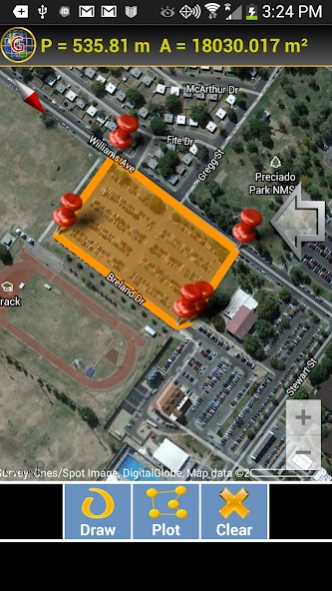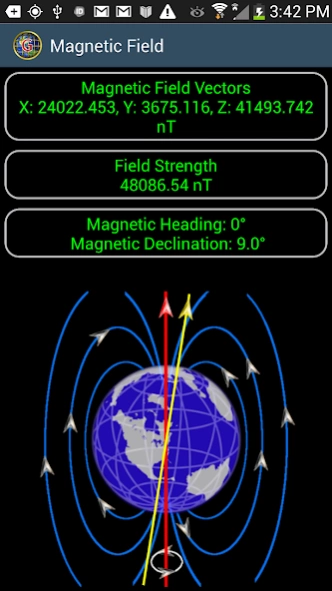Geodesy Earth Tools 1.42
Free Version
Publisher Description
Geodesy Earth Tools - Measure perimeter, area, distance, altitude, magnetic field and coordinates.
For Surveyors, Engineers, Navigators and Students of Geodesy...
Geodesy Earth Tools is the easiest way to make geographic calculations.
* Coordinate conversion tool with error checking: Convert Degrees, Deg/Min, Deg/Min/Sec, UTM, MGRS, Maidenhead.
* Draw any free-form closed shape on a map or point-plot a perimeter to get the enclosed area. Great if you just want to know the area of your neighbor's back yard or the area and perimeter of the continental U.S. Useful for construction planning, gardening, or any other task that requires area measurements.
* Plot 2 points on a map and get the altitudes, distance and altitude difference between them along with reverse geocoded locality information.
* Solutions for the direct and indirect geodetic problem.
* Lots of screens for making distance, area, heading and altitude calculations including, for the technically minded, a geodetic problem calculator for inverse and direct geodetic problems. Choose your geoid (DATUM).
* Distance from your position to any position on the globe.
* Magnetic field tools including A COMPASS with a magnetic declination indicator.
* Time measurements.
* Excellent documentation with easy to follow help.
About Geodesy Earth Tools
Geodesy Earth Tools is a free app for Android published in the System Maintenance list of apps, part of System Utilities.
The company that develops Geodesy Earth Tools is Disciple Skies Software. The latest version released by its developer is 1.42.
To install Geodesy Earth Tools on your Android device, just click the green Continue To App button above to start the installation process. The app is listed on our website since 2024-03-07 and was downloaded 1 times. We have already checked if the download link is safe, however for your own protection we recommend that you scan the downloaded app with your antivirus. Your antivirus may detect the Geodesy Earth Tools as malware as malware if the download link to com.discipleskies.android.geodysey is broken.
How to install Geodesy Earth Tools on your Android device:
- Click on the Continue To App button on our website. This will redirect you to Google Play.
- Once the Geodesy Earth Tools is shown in the Google Play listing of your Android device, you can start its download and installation. Tap on the Install button located below the search bar and to the right of the app icon.
- A pop-up window with the permissions required by Geodesy Earth Tools will be shown. Click on Accept to continue the process.
- Geodesy Earth Tools will be downloaded onto your device, displaying a progress. Once the download completes, the installation will start and you'll get a notification after the installation is finished.